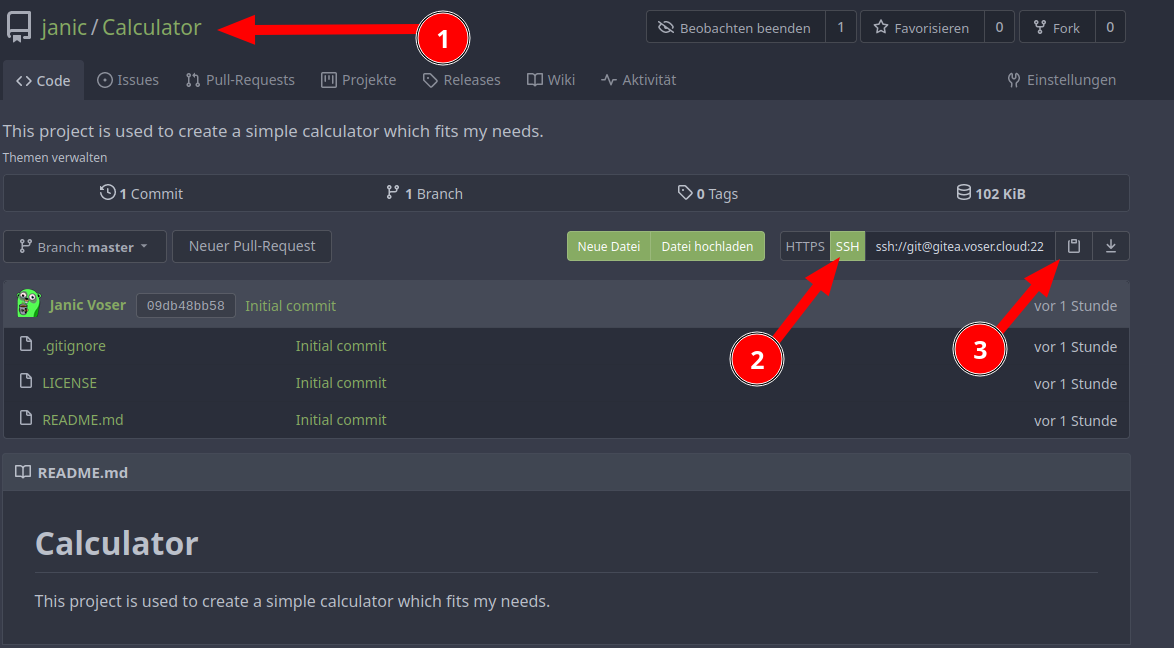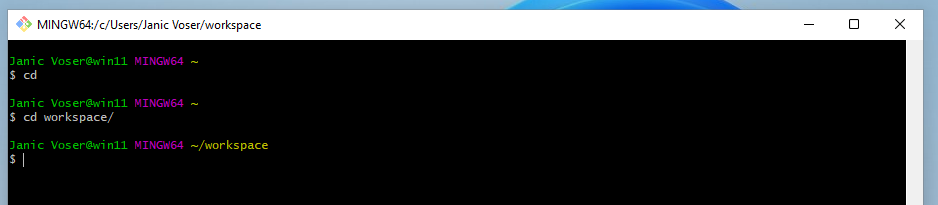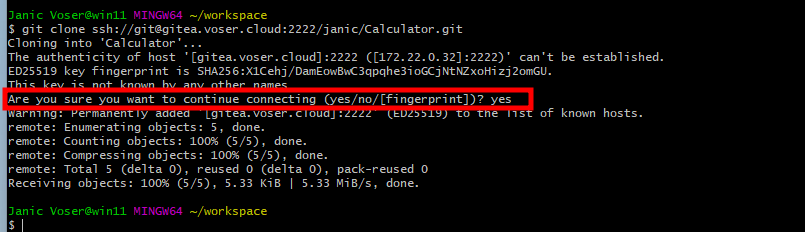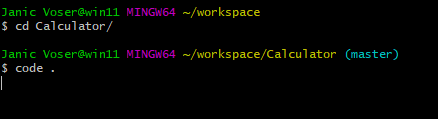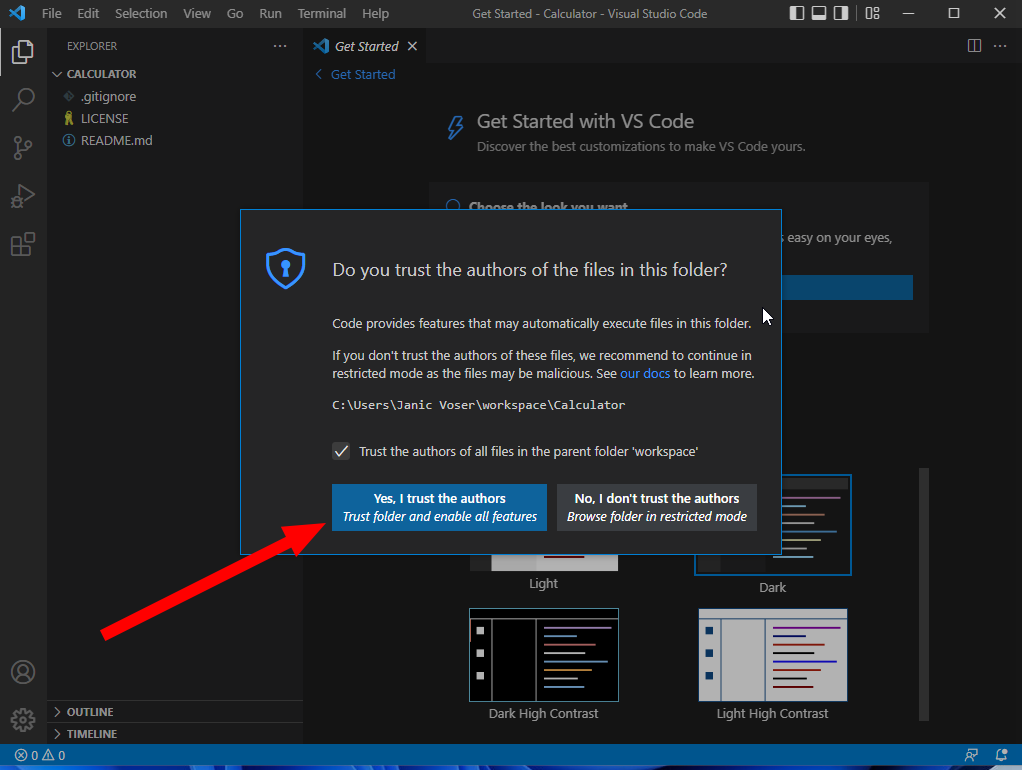Your first steps with git
Clone your git repository
Get the git url
Navigate to your workspace
Clone the repository
You can clone the repository by using the git clone command.
git clone <git url>
# For example:
git clone ssh://git@gitea.voser.cloud:2222/janic/Calculator.gitIf you are prompted to accept to ssh-fingerprint type yes and hit enter
Open repository in your editor
Open this directory in VScode with the following command code .
In Visual Studio Code you need to trust the author of this repository.
Afterwards you can see the Project folder on the left side. You can press <ctrl>+<b> to toggle this explorer view.
Edit a file
If you now edit a file you can see which lines you have modified.