Create your first Repository
Create a new Repository
When you are logged in you can just click on the "+" sign on the right side of repositories.
Configure Repository
Here you find all the settings described.
Owner
Select the owner of the Repository, you can either select your own user or a organization, where you have the rights to create a repository.
Repository-Name
Select a name, this can be anything.
Private Repository
If your repository contains sensitive data, you should set the checkbox for private repository. If this checkbox is not set, everybody with access to this website could read your code. If you set this checkbox, only you and administrators can see this repository.
Description
This description gets written in the README.md, this can be changed late, type a descriptive sentence.
Template
If you would have a template repository, you could use this as base. If you have none, just the default will be used.
Issue Label
The Issue-Label-Set is used when creating a Issue, you can categorize the issues with the following tags. Just select the default.
Gitignore File
The .gitignore file is used to ignore some files like build binaries and cache or sensitive date. All the files defined in this file do not get uploaded to your git repository. My recommendation is to just select the default for your programming language, you can adjust this on every commit.
License
To protect your intellectual Property you can select a license for your repository, my recommendation is to use Apache-2.0.
README
The README file is a markdown file in your repository, which has the description in it. you can customize this to your needs.
Additionally check the checkbox to initialize your repostitory, otherwise it will not create the files.
Defaultbranch
The default branch describes to which branch the push request are getting routed. Use master for default.
Default trust model
The default trust model describes how the trusts are related. Use the default.
Template
You could convert this repository settings to a template, but remember a template can not be edited. If you just want a Project to work on do not check this box.
Afterwards click on "create repository".
The final result
The final result looks something like this.

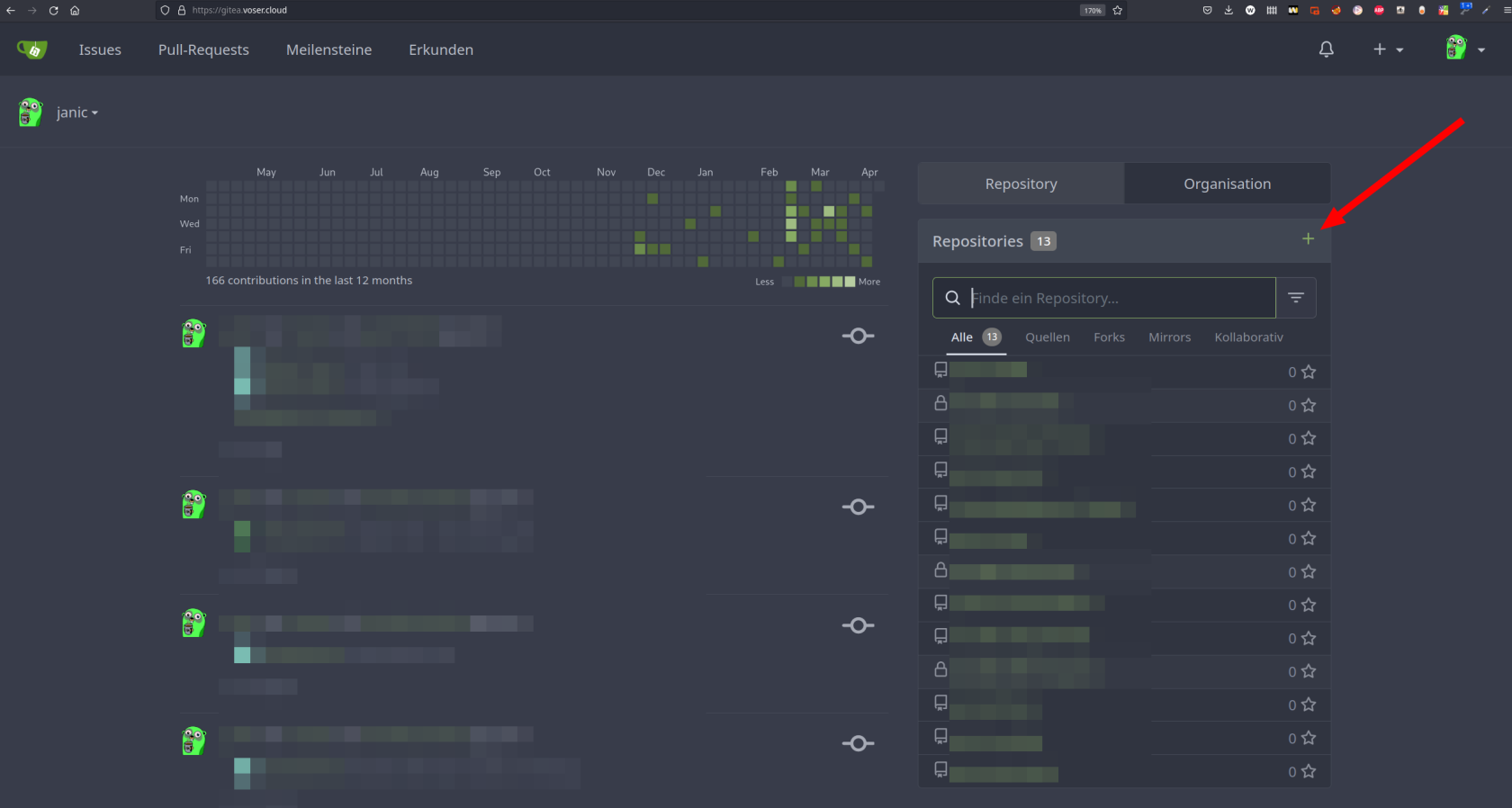
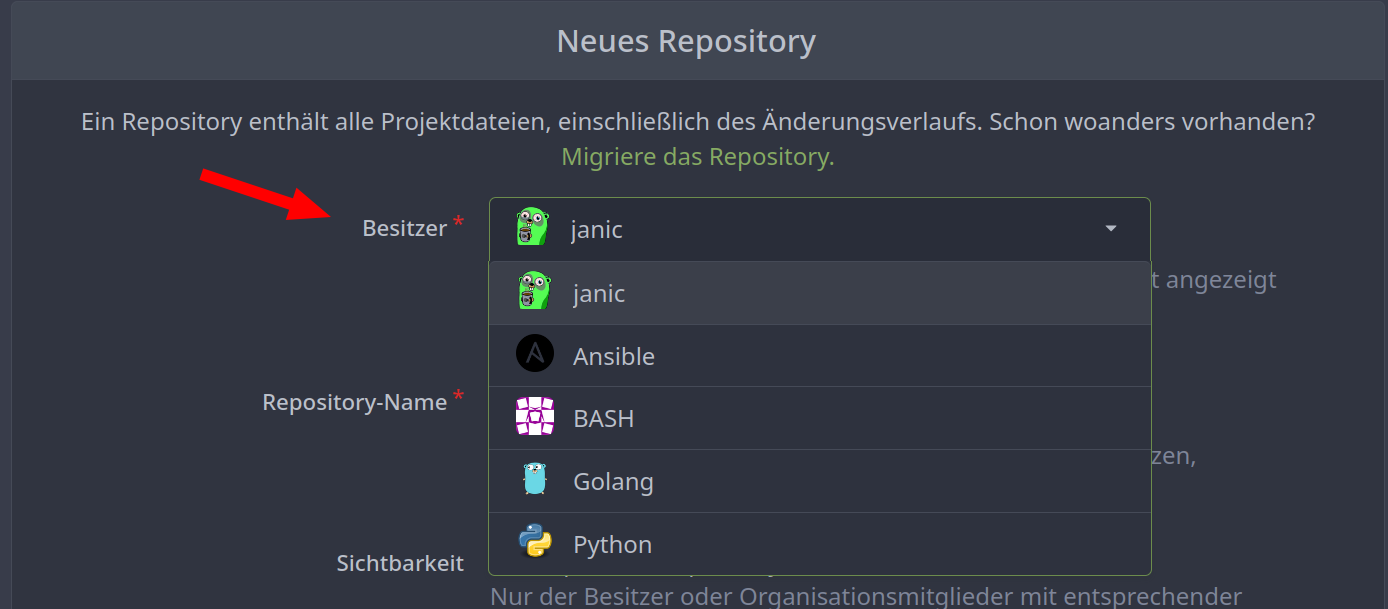
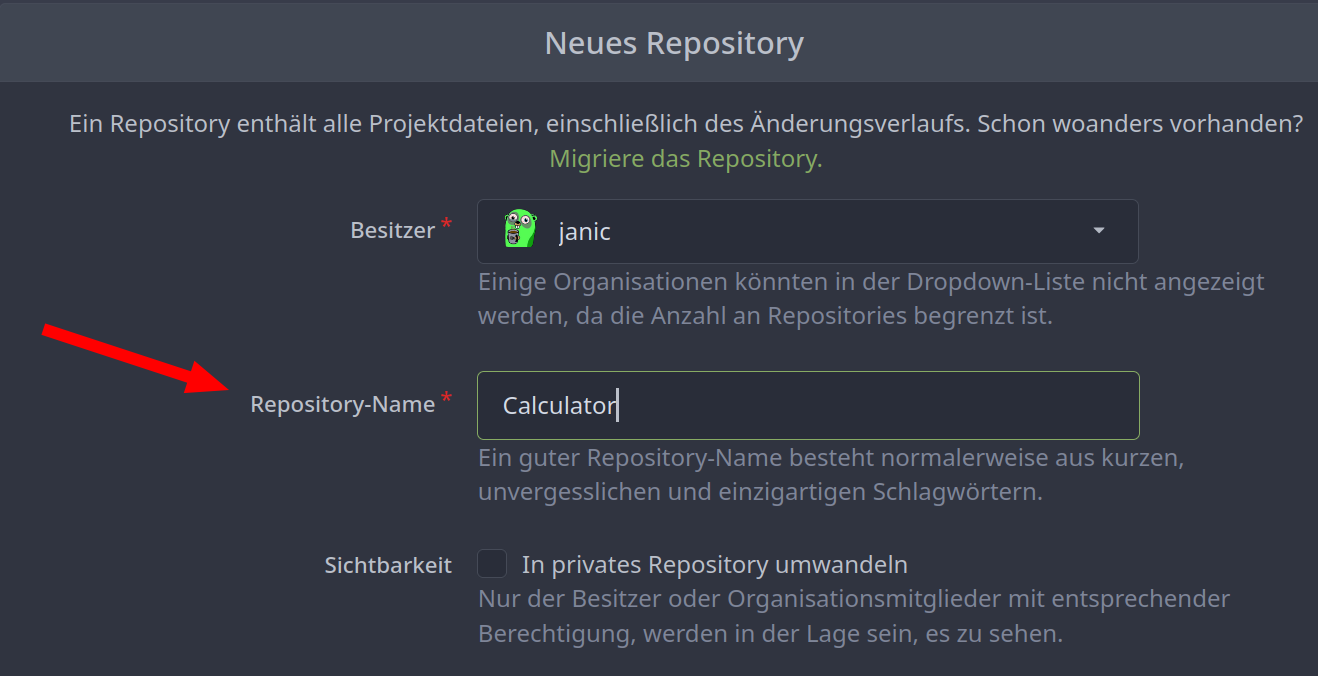
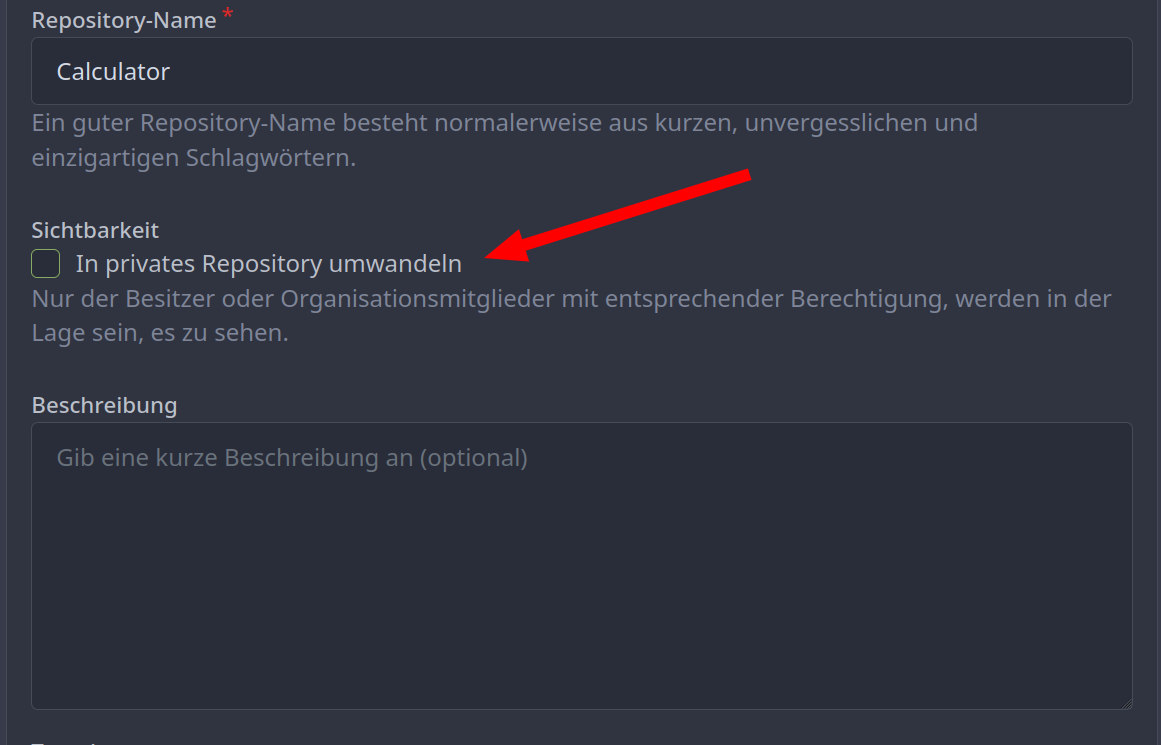
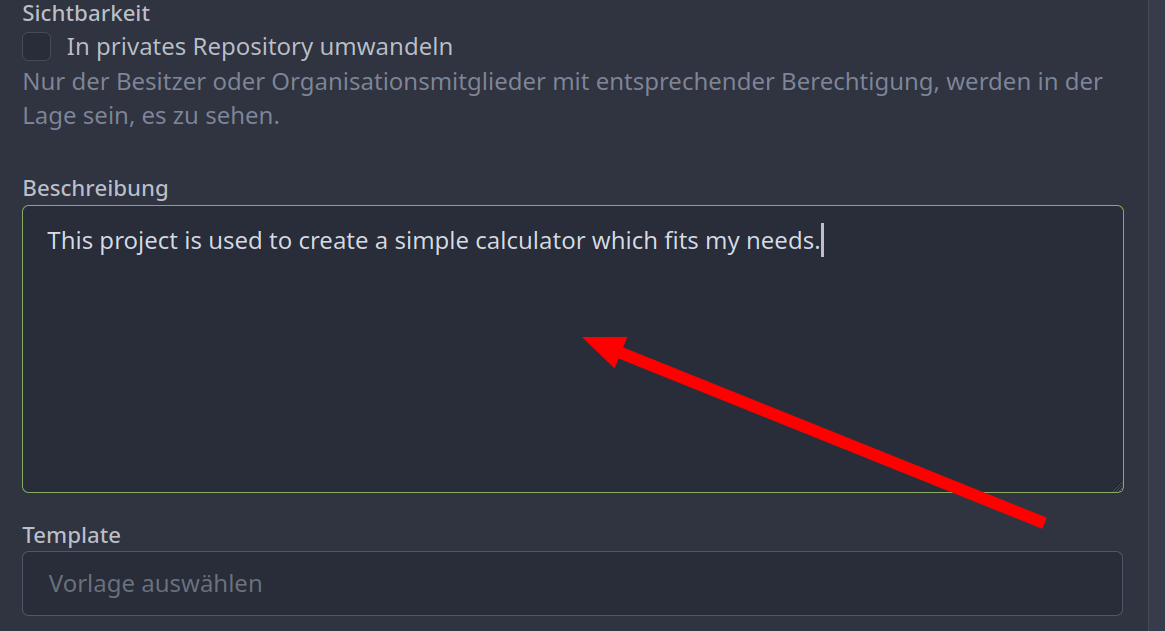
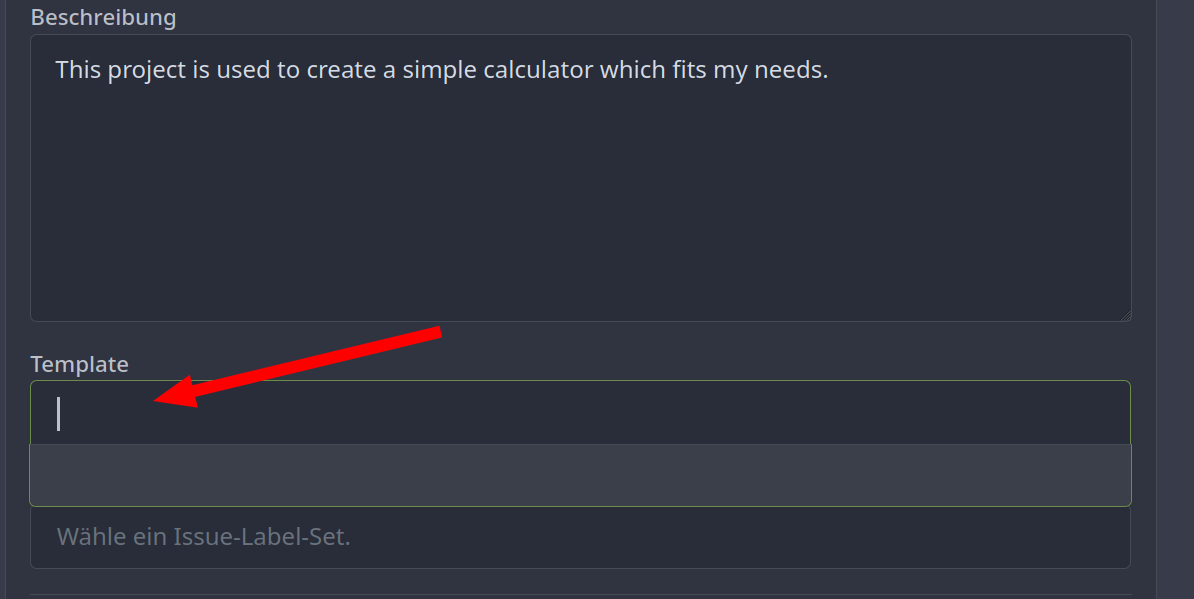
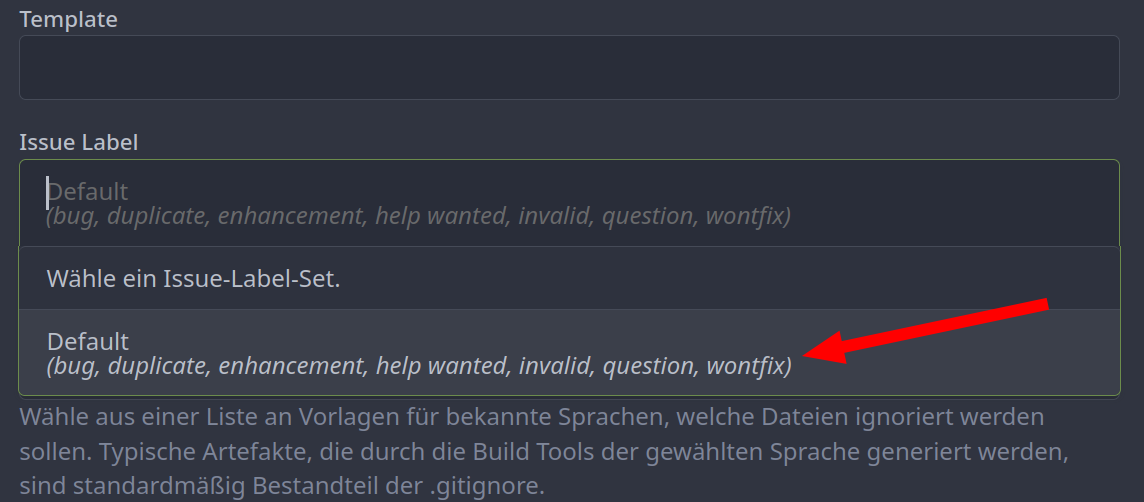
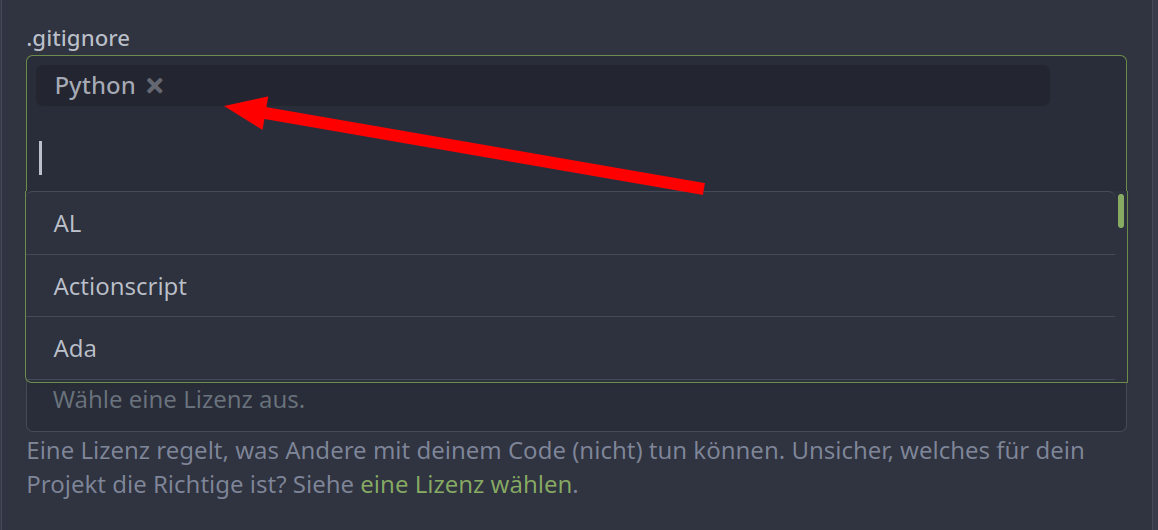
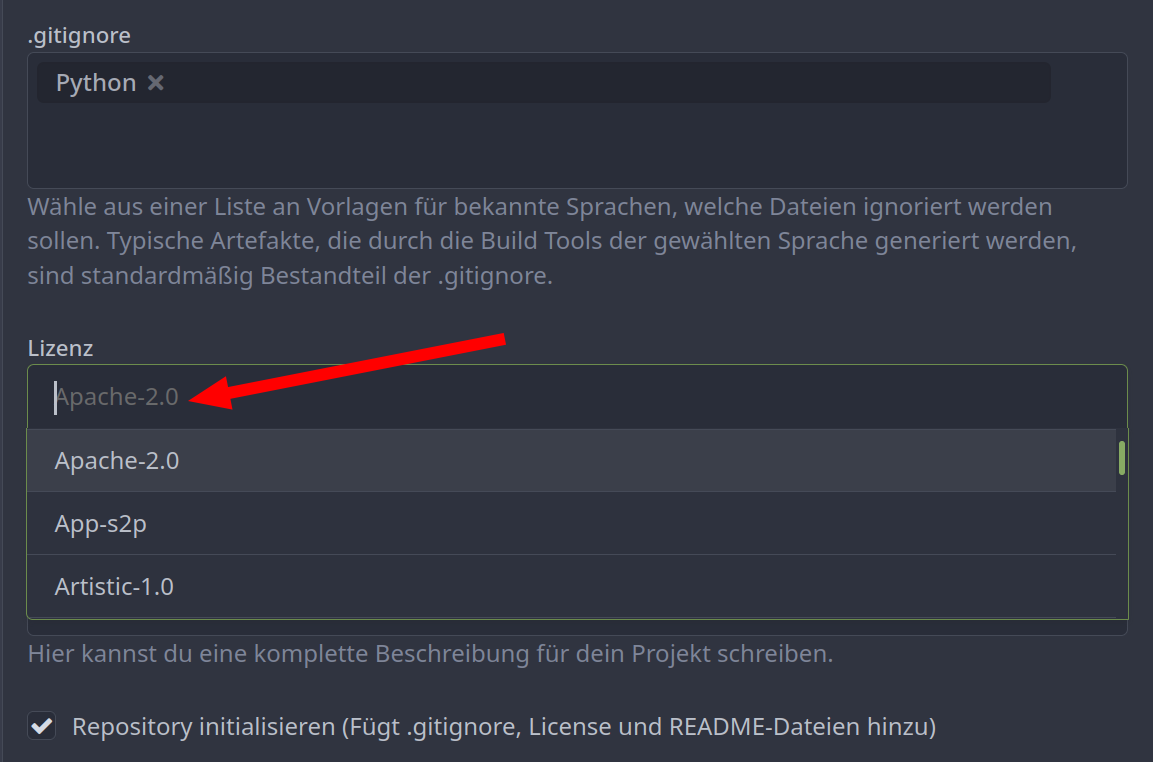
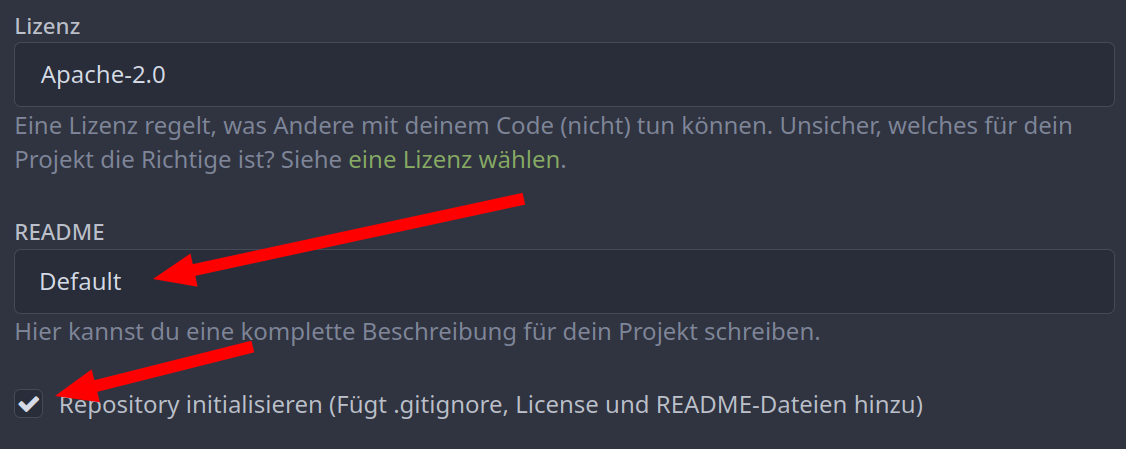
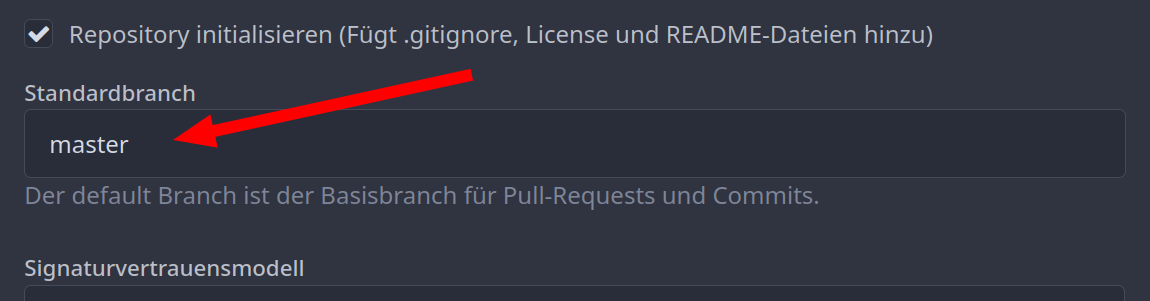
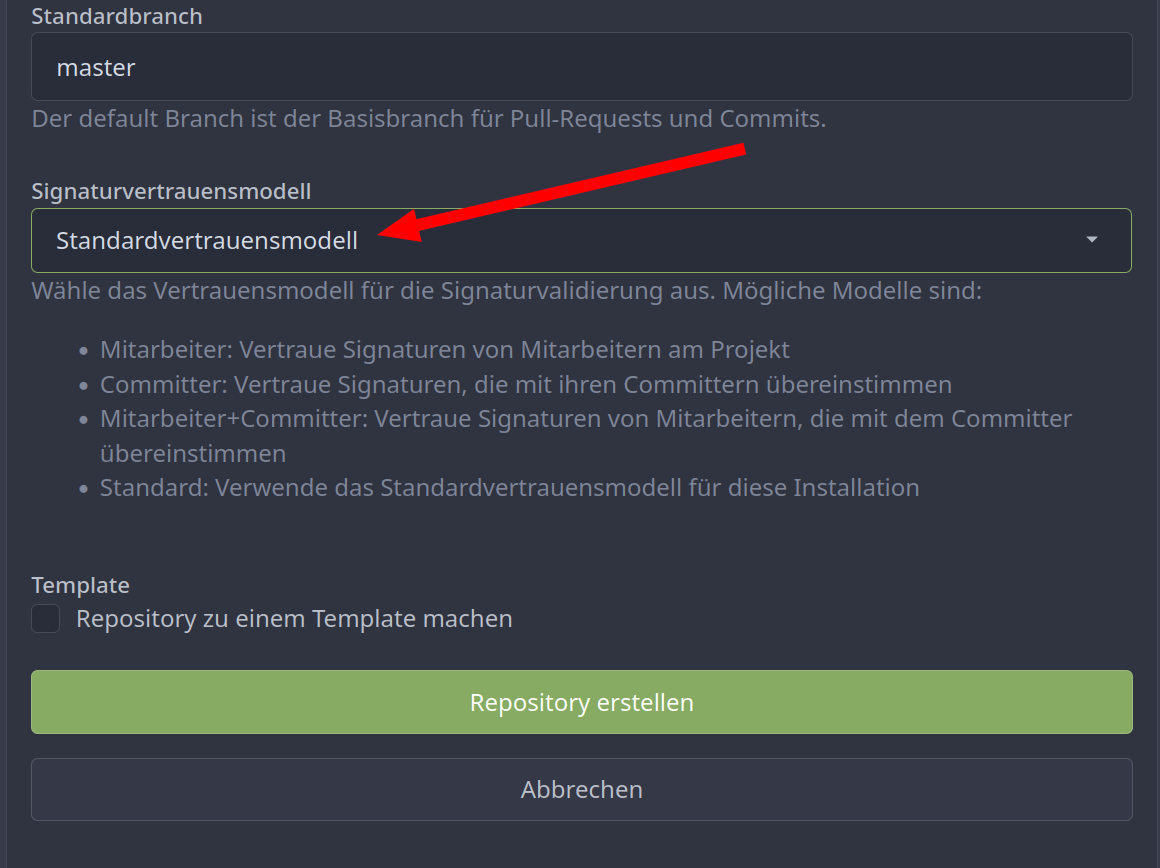
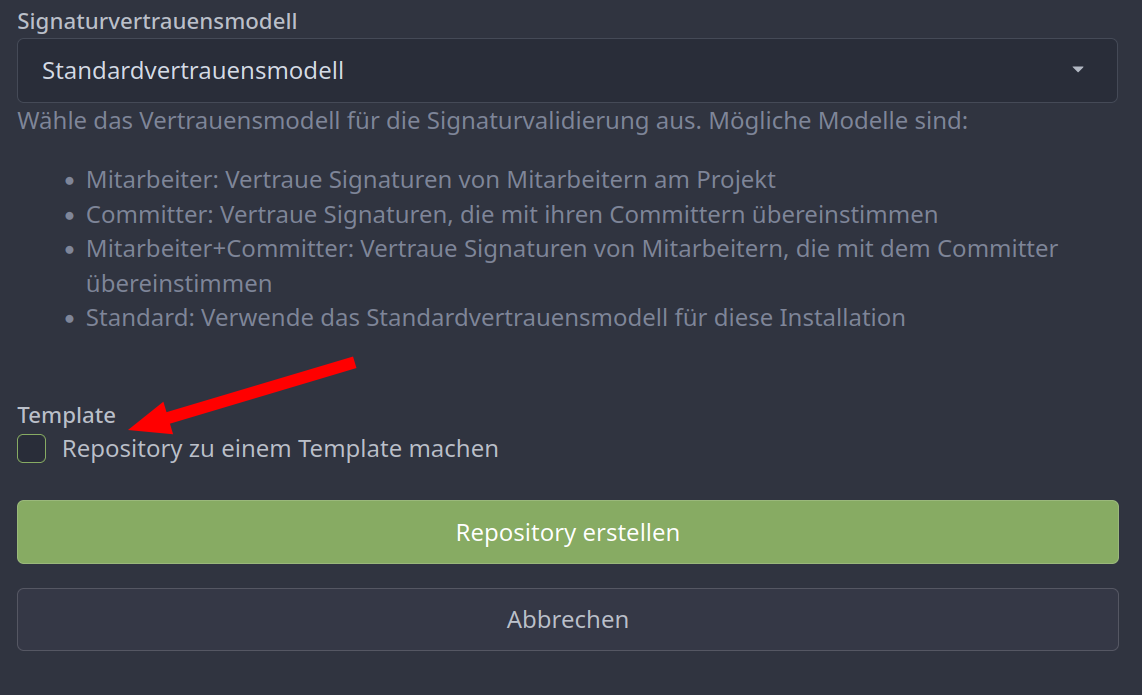
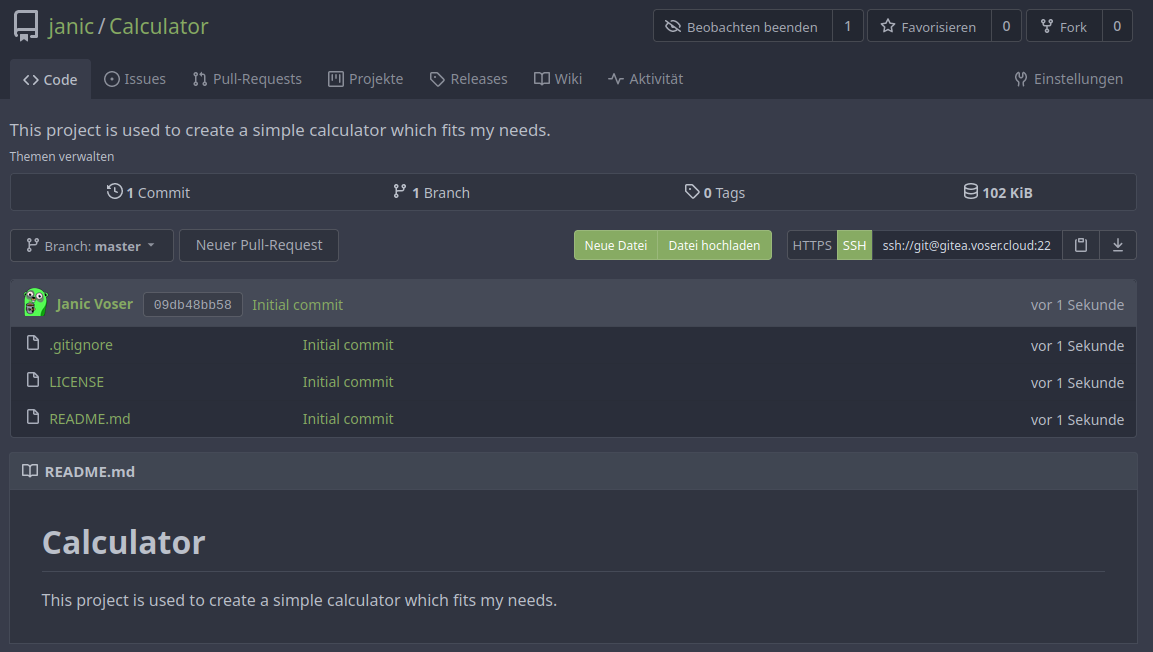
No Comments